Canva: The Best AI-Powered Design Tool for Content Creators
Discover how Canva’s AI-powered design tools make professional-quality graphics accessible to entrepreneurs and freelancers, helping you create stunning visuals with ease and speed.
Why Canva Is a Game-Changer for Entrepreneurs & Freelancers
Are you tired of struggling with complicated design software? Or maybe you just want to create beautiful graphics quickly and without hassle? Canva is here to make professional-quality design accessible to everyone—whether you’re a beginner or experienced designer.
As an entrepreneur, Canva has been a lifesaver for me in creating everything from social media posts to presentations and marketing materials. With its AI-driven features, Canva allows you to craft eye-catching designs in just minutes, making it the ultimate tool for anyone looking to elevate their brand.
Key Features of Canva for Fast, Professional Designs
Canva simplifies the design process and helps you create polished visuals in no time. Let’s explore the top features that make Canva stand out.
1. AI-Powered Design Suggestions
One of Canva’s most powerful features is its AI-powered design suggestions. It helps you create designs quickly by offering automatic layouts, color palettes, and font pairings based on your style and needs.
- Automatic Layout Suggestions: Canva provides layout recommendations tailored to your project, whether you’re designing a social media post, email banner, or flyer.
- Visual Consistency: The AI tool ensures all elements—like colors, fonts, and icons—stay consistent throughout your design, creating a cohesive look.
- Instant Personalization: Canva’s templates are easily customizable to match your brand’s aesthetic, saving you time on tweaks.
Why It’s Great: Canva acts like a virtual designer, making the process of creating professional graphics quick and effortless.
2. Endless Templates for Every Project
Canva offers thousands of templates, ensuring you always have the right design idea for any project. Whether you’re working on social media posts or business marketing materials, Canva has a template for you.
- Social Media Templates: Canva provides pre-designed templates for Instagram, Facebook, LinkedIn, and more, making it easy to stand out on every platform.
- Marketing Materials: From flyers to business cards, Canva offers templates for all your business needs.
- Customizable Presentations: Canva’s presentation templates are eye-catching and easy to customize for client meetings or webinars.
Why It’s Great: With a huge selection of templates, you’re never short on inspiration and can easily create professional designs with minimal effort.
3. Time-Saving Editing Tools
Canva makes design faster with powerful editing tools that save you time, even if you’re a beginner. I particularly love the “Magic Resize” tool, which allows you to automatically adjust your designs for different social media platforms with just one click.
- Drag-and-Drop Editing: Canva’s intuitive interface lets you move elements around to create the perfect layout.
- Magic Resize: Automatically resize designs for multiple platforms like Instagram, Facebook, and Twitter, ensuring a consistent look across your social media channels.
- Stock Images & Elements: With millions of images, icons, and graphics, Canva provides everything you need to create stunning visuals without leaving the platform.
Why It’s Great: Canva’s tools streamline the design process, making it faster and easier to create high-quality visuals.
4. Collaboration Made Simple
Working with a team or sharing designs with clients? Canva makes collaboration a breeze with real-time editing and feedback tools.
- Real-Time Collaboration: Invite team members or clients to view and edit your designs in real-time, making collaboration seamless.
- Commenting & Approval Tools: Leave comments directly on the design to discuss specific elements, making revisions and feedback easy.
- Shared Brand Kits: Store your logos, fonts, and colors in a shared brand kit to ensure consistency across your designs.
Why It’s Great: Canva’s collaboration tools make teamwork efficient and ensure your designs stay on-brand and on-point.
How Canva Boosts Productivity and Profitability
Canva isn’t just about creating beautiful designs; it’s also about helping you save time and money. For entrepreneurs and freelancers, Canva streamlines content creation and eliminates the need for expensive design software or hiring a designer.
Here’s how Canva can help you boost your productivity:
- Faster Design Turnaround: Get your designs done quickly so you can focus more on growing your business.
- Higher Engagement: Eye-catching visuals lead to better engagement on social media and in email marketing campaigns.
- Cost Savings: Canva offers everything you need in one tool, saving you money on pricey design software or outsourcing work.
Real Talk: As someone who used to struggle with design, Canva has completely changed how I create graphics. It allows me to produce professional-quality visuals that perfectly match my brand, all while saving time and effort.
My Personal Experience with Canva
Before Canva, designing graphics was a time-consuming and often frustrating process. But now, I can create polished designs in minutes, thanks to Canva’s intuitive tools and templates. It’s so easy to use, and it saves me tons of time—no more hours spent tweaking colors or adjusting layouts.
If you’re still unsure, I recommend starting with Canva’s free version to get a feel for the platform. Once you see how easy it is to create stunning designs, upgrading to Canva Pro for even more templates and advanced features will be well worth it.
Try Canva Today and See the Difference
Ready to elevate your brand’s visuals without the headache of complicated design software? Canva could be the perfect fit for you. Give it a try today and let me know what you think! Already a Canva fan? Share your favorite features and tips in the comments below!
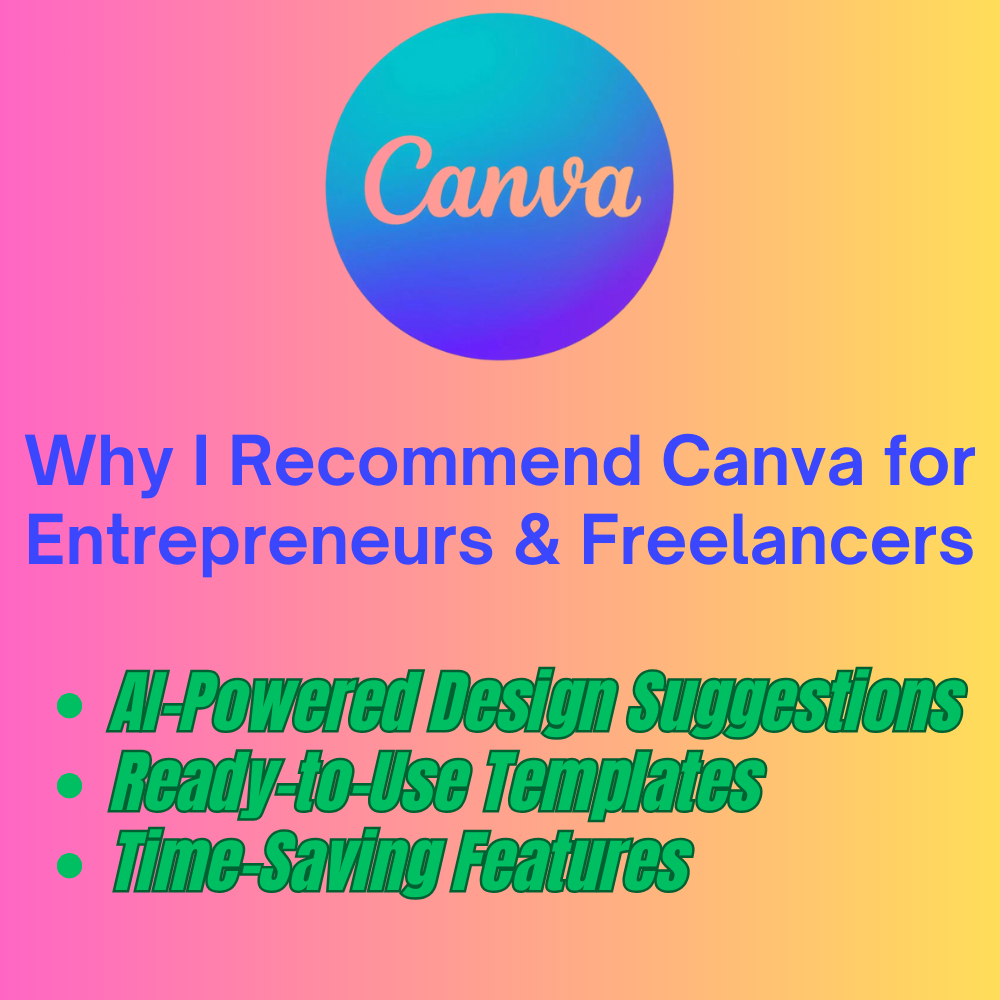

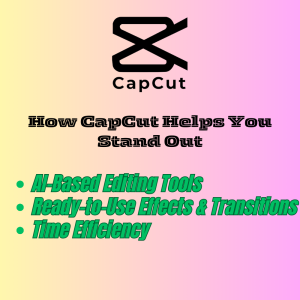




There are no reviews yet.